I can fill Username/E-Mail and password but I can't click on a checkbox for personal security.
I have marked the problematic checkbox here:
Website: https://www.trendyol.com/uyelik
Below is what i have tried so far:
from xml.etree.ElementPath import xpath_tokenizer
from selenium import webdriver
import requests
from selenium.webdriver.common.keys import Keys
import time
import random
def start():
driver = webdriver.Chrome()
driver.implicitly_wait(3)
driver.get ('https://www.trendyol.com/uyelik')
input('Harf gir.')
mail = driver.find_element("xpath",'//*[@id="register-email"]')
mail.send_keys("emrah.gumruk@gmail.com")
time.sleep(0.5)
password = driver.find_element("xpath",'//*[@id="register-password-input"]')
time.sleep(0.5)
password.send_keys("Emrah6161")
male = driver.find_element ("xpath",'//*[@id="login-register"]/div[3]/div[1]/form/div[3]/div/button[2]')
male.click()
time.sleep(0.5)
c1=driver.find_element ("xpath",'//*[@id="login-register"]/div[3]/div[1]/form/div[5]/div/div[1]/div/svg')
c2=driver.find_element ("xpath",'//*[@id="login-register"]/div[3]/div[1]/form/div[6]/div/div[1]/div/svg')
time.sleep(0.5)
c1.click()
c2.click()
time.sleep(0.5)
onay=driver.find_element ("xpath",'//*[@id="login-register"]/div[3]/div[1]/form/button')
onay.click()
time.sleep(20)
start()
I tryed copying div's xpath and used click function but its not working.