Here's the bottom line: I need to make publication-quality plots with Greek letters and subscripts in axis labels. Yet, in some rather specific cases, the label gets cut off near the tick labels. For example, I really need a label of $\alpha_-$ for some plots, but the bottom of the $\alpha$ gets cut off. Interestingly, this is not a problem for $\alpha_+$ (or many other labels).
On one hand, this seems like a display issue when using default font sizes -- the label is cut off when looking at output from Matplotlib, but looks ok after plt.savefig().
On the other hand, I need nice large font sizes for publication, and apparently the issue persists after doing plt.savefig() with large font size (say 22 pt).
I am aware of some previous posts that may seem related (e.g. overlaps, savefig cutoff, second axis), but they aren't quite what I'm asking about here.
A very short MRE shows what I'm getting at (Matplotlib version 3.5.1):
import matplotlib.pyplot as plt
plt.rc("axes", labelsize=22)
plt.plot([0,1],[0,1])
plt.ylabel(r"$\alpha_-$")
plt.show()
A few things I've tried:
- Include
plt.tight_layout()to adjust things automatically. Not helpful in this case. - Increase padding, e.g.
plt.rc('axes', labelpad=10). This simply puts a large space between the deformed label and tick labels / axis. (Plus, this affects any x-axis label as well.) - Insert a new line, e.g.
plt.ylabel(r"$\alpha_-$" + "\n"). Similarly, just results in some whitespace without fixing the label.
I also noticed an odd behavior from a typo version of the last point: keeping the newline '\n' with the raw text block, plt.ylabel(r"$\alpha_-$\n"), shows the label as expected. But, obviously, I don't want some '\n' in my label. I realize I could possibly just save that figure and crop out the unwanted '\n' -- that would be a forced workaround and certainly not ideal.
This is clearly a very specific question -- I cannot reproduce the issue with any character or subscript besides $\alpha_-$. But what's going on? Why does Matplotlib understand how to display $\gamma_-$ (and so many other choices) yet not the label I really need? Could this be fixed with a different version of Matplotlib? Since padding adjustment doesn't fix the issue, what can I do?