My computer set-up:
-eclipse with aptana studio 3 plugin, plugin development tools and subclipse
and i have 2 projects under version control. i managed to copy the files from one project to the second since i don't know how to merge two projects yet. when i tried to copy the js folder from one project to the other, this happens:
notice the red arrow. now, i thought it was nothing. i committed the project and left for work. when i went to the office and updated my copy of the project, i found out that the js folder was not there. when i checked the repository, the js folder was not there at all. i was sure it was there when i left home.
found this link which is a thread that gives an heads-up on subversion icons but this red outward pointing icon isnt there in the list.
what do they mean?