Suppose I have 5 variables in a data frame used for plotting using ggplot. I have used 3 out of 5 variables for plotting. When I hover over the scatter plot, I only see 3 variables shown.
Question: How can I show variable 4 along with the other three while hovering?
Sample Example
Using Iris Data set:
p1 <-
iris %>%
ggplot(aes(x = Sepal.Length, y = Sepal.Width, color = Species)) +
geom_point(alpha=0.5)
ggplotly(p1)
How to get Petal.Length info also displayed while hovering? Image below shows what is currently being shown on hover.