I have the following code which results in below fig.
However I want the header_row to align center over the cols.(passed as arg.:colwidths, I've been searching, consulted the manual (but I'm new to R so my understanding is bad), but I'm at a lost. Everything else in the table should have the alignment it has.
ft <- flextable(df_BAS_sum)
ft <- set_caption(ft, caption =sprintf("Tabell 1. Arbetsmarknadsdata och nyckeltal för olika geografier, 20-64 år - %s %s", month, yr), align_with_table = F)
ft <- add_header_row(ft, colwidths = c(1,2,4,3), values = c("","Arbetskraften","Ej i arbetskraften","Nyckeltal"))
ft <- colformat_num(x = ft,
big.mark=" ", decimal.mark = ",",
na_str = "N/A")
ft <- theme_vanilla(ft)
ft
Thanks for any insight!