I agree with @juunas there are several ways to achieve this like azure logic apps, functions, monitor alerts.
Azure Logic Apps:
1. After an event is occurred(In .Net side), we need to trigger mail notification immediately, after 5 days and after 15 days.
In logic Apps if you want an event occur mail notification in above scenario you can try below logic App workflow.
Initially I have taken a http request trigger you can take any event-based trigger also based on your requirement.
Then taken send email action to send notification immediately after trigger fired.
Then after immediate trigger if you want 5 days delay for next trigger to send notification you can take Delay action by taking Count 5 and unit as Day as shown below.
Delay: Wait for the specified number of time units, such as seconds, minutes, hours, days, weeks, or months, before the next action runs.
Then after 5days delay again taken send email action to send notification and then one more Delay action is taken for another 15days delay and then after 15 days final email notification will send by taking another send email action as shown in below image.
The logic App run successfully, and one email notification received immediately, and the next mail notification will receive after completion 5days delay action as shown in below delay action in image.
These days will be calculated based on workdays only(Mon-Fri).
But if you want to run it based on workdays condition you can Calculate working days in Power Automate or Logic Apps or you can also use a recurring trigger with the desired interval and frequency.
Azure Functions:
In Azure Functions you can achieve this by using Timer Trigger as mentioned by @Juunas in comment
In the Azure portal, create a new Azure Function App.
Click "+ New Function" after choosing "Functions" from the left-hand menu to add a new function to the app.
Choose "Timer trigger" as the function type, then enter the time that you want the function to run (e.g., every day at midnight).
Include code in the code editor to retrieve information about the event that has taken place.
Immediately after an event, use the SendGrid API to send an email notification.
To send a second email notification after waiting five days, use the Thread.Sleep() method.
Repeat Step 7 using Thread.Sleep() to wait for an additional 10 days (a total of 15 days), and send final mail upadte.
 Reference SO link to calculate number of working days between two dates in c#
Reference SO link to calculate number of working days between two dates in c#
Azure Monitor alerts:
With Azure and .NET, you may utilize Azure Monitor alerts to send mail notifications 5 and 15 days after an event occurs. In the Azure portal, first create a new alert rule. Then, set the notification frequency to every 5 days and every 15 days and setup the alert to initiate when the event occurs with .Net code.
 Reference
Reference