You could create a new column with ranges of the continuous hue values.
Here is an example with seaborn's mpg dataset.
from matplotlib import pyplot as plt
import seaborn as sns
import pandas as pd
mpg = sns.load_dataset('mpg')
fig, (ax1, ax2) = plt.subplots(ncols=2, figsize=(16, 5))
sns.swarmplot(mpg, x='origin', y='weight', hue='mpg', palette='turbo', ax=ax1)
ax1.set_title('Default legend')
mpg['mpg range'] = pd.cut(mpg['mpg'], bins=[0, 20, 30, 40, np.inf],
labels=['mpg ≤ 20', '20 < mpg ≤ 30', '30 < mpg ≤ 40', 'mpg > 40'])
sns.swarmplot(mpg, x='origin', y='weight', hue='mpg range', palette='turbo', ax=ax2)
ax2.set_title('Legend with ranges')
plt.tight_layout()
plt.show()