Visual Studio - C# The problem lies when I click on the Data Source dropdown menu in Properties - bindingSource; it throws an error message.
Error message pop-up: Object reference not set to an instance of an object.
When I create the Object Data Source, it doesn't appear in the DataSources folder in solution explorer either.
I'm relatively new to coding; everything seems fine, so I am trying to understand why it will not work. I was expecting it to work, and it would auto-generate a data source file. Please help.
Edit: Solution/Project isn't on test when error message fires and it doesn't throw an exception or show an error in Error List for the entire solution.
