How could I set the default Azure Workbook group state to expanded?
I want to Show expand / collapse in title of group, but also I want the state to be expanded when a user sees the group for the first time. Right now (by default I assume) the default state is collapse. Is there a way to set the initial value for the collapsed/expanded?