I have regular digital forms with blanks, boxes, checkboxes, tables, and signature fields. My aim is to extract the field name along with its fillable coordinates.
For e.g. if form has a field named "Name of benificiary" and has it's corresponding blank space at (x=500,y=750), I require the field Name and it blank space coordinates.
AWS and Azure, didn't provide blank space coordinates. Please let me know if there is any existing library or model to capture the names and their corresponding blank spaces.
If in case, I have to develop a custom model, kindly suggest a baseline model i can start with and how can i tell my model which field name to map with which blank space.
Thanks in advance.