I worked up a generic answer: Assuming You have a table with columns ID, A,B,C, D like:
----------------------------------------------------------------------------------------------------------
| ID | A | B | C | D |
----------------------------------------------------------------------------------------------------------
| 1 | a | b | c | 1 |
----------------------------------------------------------------------------------------------------------
| 2 | a | b | c | 2 |
----------------------------------------------------------------------------------------------------------
| 3 | a | b | c | 3 |
----------------------------------------------------------------------------------------------------------
| 4 | a | b | c | 4 |
----------------------------------------------------------------------------------------------------------
| 5 | a | b | c | 5 |
----------------------------------------------------------------------------------------------------------
Assuming you want a running sum of Column D as ID increases like :
----------------------------------------------------------------------------------------------------------
| ID | A | B | C | RunningTotal |
----------------------------------------------------------------------------------------------------------
| 1 | a | b | c | 1 |
----------------------------------------------------------------------------------------------------------
| 2 | a | b | c | 3 |
----------------------------------------------------------------------------------------------------------
| 3 | a | b | c | 6 |
----------------------------------------------------------------------------------------------------------
| 4 | a | b | c | 10 |
----------------------------------------------------------------------------------------------------------
| 5 | a | b | c | 15 |
----------------------------------------------------------------------------------------------------------
Then cut and paste the following sql into the sql pane. (after cutting and pasting Table1 into a text file and then importing table1 into access.)
SELECT Table1.ID, Table1.A, Table1.B, Table1.C, (SELECT SUM(t.D) FROM Table1 as t WHERE Table1.ID>= t.ID) AS RunningTotal
FROM Table1
ORDER BY Table1.ID;
After Saving and switching to the Design Pane you will see something similar to :
When you run the query you will get the desired results.
RunningTotal is calculated using a subquery as a column. In the design view RunningTotal shows as a calculated field. The basic idea is to create a duplicate of the original table (here t) and decide on how you are ordering the RunningTotal( here by ID ascending). From there you can grab the columns from Table1 or t and then calculate RunningTotal from the unused table.