I want to click on "cmd('abcdef:perxform',{'id':'5'},true)".
html code ---> <div class="abcdef_button_small" onclick="if (!check_health(1,3)) return; if (!check_timers(1,$(this))) return; $('#dialog_abcdefs .disabled_controls').show(); cmd('abcdef:perxform',{'id':'5'},true); ">AAAA</div>
xpath code ---> //*[@id="abcdef_5"]/div[4]
xpath code ---> /html/body/div[2]/div[3]/div[22]/div[2]/div[4]/div[3]/div[5]/div[4]
WebDriverWait(driver, 20).until(EC.element_to_be_clickable((By.XPATH, "//div[@onclick='('abcdef:perxform',{'id':'5'},true);']" ))).click()
driver.find_element(By.XPATH,"//div[@onclick=('abcdef:perxform',{'id':'5'},true); ]").click()
the above didn't work.