I was able to successfully launch application Following this guide. But this check box does not appear for the repair option.
<Publish Dialog="ExitDialog"
Control="Finish"
Event="DoAction"
Value="LaunchApplication">WIXUI_EXITDIALOGOPTIONALCHECKBOX = 1 and NOT Installed</Publish>
I tried few changes with condition WIXUI_EXITDIALOGOPTIONALCHECKBOX = 1 and NOT Installed but the check box does not appear, even after removing the and NOT Installed condition also it does not appear.
Is it not the same ExitDialog Dialog shows in wix after a repair ! Do I need to put a correct condition for the same ?
Already went through few WiX: Can't handle "Launch an application after install" checkbox = 0
Wix - How to run exe files after installation from installed directory?
https://wixtoolset.org/docs/v3/howtos/ui_and_localization/run_program_after_install/