How can we add the multiple paths in when a file is created or modified in a folder (deprecated) my share point will maintain 10 paths out of 10 paths will pick only 5 paths and these 5 paths are different so if the file is uploaded in the desired path when a file is created or modified in a folder will trigger and check the desired file
-
Sorry, I'm not entirely understanding your question, can you elaborate or throw in some visuals to help try and clarify? Are you saying you want to poll multiple folders for changes and then run the same logic over any of those changed files? – Skin Mar 02 '23 at 22:58
-
My trigger is when a file is created or modified in a folder(deprecated) under these trigger there will be have 9 parallel actions will be there so I was able to give only one path how acn i give 3 paths to the trigger – James Mar 04 '23 at 05:33
-
You have multiple flows that deals with the different paths and then route them into a single flow with the relevant logic. This is an architectural question. – Skin Mar 04 '23 at 06:40
-
Can you show me the implementation process – James Mar 04 '23 at 07:37
-
Create a flow for each folder path. Then route those flows into a flow (HTTP trigger) that does the work. That’s the pattern. – Skin Mar 04 '23 at 08:47
1 Answers
I agree with what @skin mentioned Create a flow for each folder path. Then route those flows into a flow (HTTP trigger) that does the work.
you can try this by following MS document create nested logic Apps.
can we add the multiple paths in when a file is created or modified in a folder (deprecated) my share point will maintain 10 paths out of 10 paths will pick only 5 paths
Yes, you can also follow this SO thread to add the multiple paths in when a file is created or modified in a folder (deprecated) as shown in below.
- You can add multiple paths in trigger condition as mentioned below. You can verify whether the updated file's path matches any of the requested paths using the startsWith() method, and then use this expression in the condition of your HTTP trigger.
@or(startsWith(triggerBody()['{Path}'], 'Shared Documents/abc/calculations/'),startsWith(triggerBody()['{Path}'], 'Shared Documents/abc/formulas/'),startsWith(triggerBody()['{Path}'], 'Shared Documents/abc/sample/'),startsWith(triggerBody()['{Path}'], 'Shared Documents/abc/logfiles/'),startsWith(triggerBody()['{Path}'], 'Shared Documents/abc/general/'))
The expression you supplied determines whether the updated file's path begins with one of the following paths:
- "Shared Documents/abc/calculations/"
- "Shared Documents/abc/formulas/"
- "Shared Documents/abc/sample/"
- "Shared Documents/abc/logfiles/"
- "Shared Documents/abc/general/"
The HTTP trigger's condition will evaluate to true and the next step in your process will be performed if the updated file's path matches one of these paths. Then you can add parallel actions.
- 1,525
- 1
- 2
- 6
-
How can we check the file names because if one file is uploaded in share point that action only excecute reaming all are failed but how. Can we implement if the files are uploaded in share point that action will excecute remaining actions will excute false – James Mar 08 '23 at 14:49
-
The condition action in the flow can be used to check the file name and only perform the subsequent actions if the file name complies with a predetermined pattern. Moreover this is separate question so you can make it as another question to get proper workflow solution. – vijaya Mar 09 '23 at 05:39
-
I will try to use condition but it was not work can give me picture view how we can use condition – James Mar 09 '23 at 05:43
-
yes as i already mentioned that was separate question to this you can make it as another question by providing what you have tried in condition and why it is not working. Then only community members can help you to resolve this. – vijaya Mar 09 '23 at 06:01