I am trying to install appwrite in my local docker, but I encounter some error
First I run this Command then
docker run -it --rm ^
--volume //var/run/docker.sock:/var/run/docker.sock ^
--volume "%cd%"/appwrite:/usr/src/code/appwrite:rw ^
--entrypoint="install" ^
appwrite/appwrite:1.2.1
#2 show some error
Starting Appwrite installation...
Choose your server HTTP port: (default: 80)
Choose your server HTTPS port: (default: 443)
Choose a secret API key, make sure to make a backup of your key in a secure location (default: 'your-secret-key')
Enter your Appwrite hostname (default: 'localhost')
Enter a DNS A record hostname to serve as a CNAME for your custom domains.
You can use the same value as used for the Appwrite hostname. (default: 'localhost')
Warning: file_put_contents(/usr/src/code/appwrite/docker-compose.yml): Failed to open stream: Permission denied in /usr/src/code/app/tasks/install.php on line 203
#3 Error Warning: file_put_contents(/usr/src/code/appwrite/docker-compose.yml): Failed to open stream: Permission denied in /usr/src/code/app/tasks/install.php on line 203
first it was working, but after network failed, it through this error!
mistakenly I run
docker run -d -p 80:80 docker/getting-started
then my localhost used for Getting started, how can I remove "getting started" docker command from my machine? or is there another problem, I missing out
can any body help me
thanks