Answer:
The generated material 3 does not bundle inside of the Theme of the app as far as I know but the good news is that you can generate it yourself from each of your colors.
Add the following package: material_color_utilities
Insert your primary color in _primaryColor to get the primary color tonal palette
TonalPalette primaryTonalP = toTonalPalette(_primaryColor);
primaryTonalP.get(50); // Getting the specific color
TonalPalette toTonalPalette(int value) {
final color = Hct.fromInt(value);
return TonalPalette.of(color.hue, color.chroma);
}
And repeat for each main color in the material 3 colors
Bonus:
You can also generate all the material 3 theme in the app programmatically from 5 colors.
Neutral on the left is not the same as generated Neutral as shown in the image
You will need the following packages: dynamic_color, material_color_utilities
Insert your values in _primaryColor, _secondaryColor, _tertiaryColor, _neutralColor, _neutralVariantColor
import 'package:dynamic_color/dynamic_color.dart';
import 'package:flutter/material.dart';
import 'package:material_color_utilities/material_color_utilities.dart';
ThemeData get themeData {
List<int> colors = <int>[
...toTonalPalette(_primaryColor).asList,
...toTonalPalette(_secondaryColor).asList,
...toTonalPalette(_tertiaryColor).asList,
...toTonalPalette(_neutralColor).asList,
...toTonalPalette(_neutralVariantColor).asList,
].toList();
ColorScheme colorScheme =
CorePaletteToColorScheme(CorePalette.fromList(colors))
.toColorScheme(brightness: brightness);
return ThemeData(
useMaterial3: true,
colorScheme: colorScheme,
);
}
TonalPalette toTonalPalette(int value) {
final color = Hct.fromInt(value);
return TonalPalette.of(color.hue, color.chroma);
}