I am having an issue keeping the footer to the bottom of the page if there is not enough content to fill the page. If i switch the position to fixed it keeps the footer at the bottom however if stays at the bottom of the page visually at all times despite scrolling. I just want the footer to come after all of the content but when content doesnt fill page, fix it to the bottom. Any suggestions? Not sure if my explanation was clear enough. 
.footer-container {
width: 100%;
height: 20vh;
background-color: #1b1b1b;
margin: auto 0;
position: relative;
}
.parent-container {
display: flex;
min-height: 100vh;
flex-direction: column;
justify-content: flex-start;
}