This is the DBHelper class :-
public class DbHelper extends SQLiteOpenHelper {
static String DATABASE_NAME="ContactsDb";//database name
static String TABLE_NAME="contacts";//table name
static String KEY_ID="id";
static String KEY_NAME="name";
static String KEY_PHONE="phone";
String DBPATH;
String DBNAME;
Context ctx;
public DbHelper( Context context) {
super(context, DATABASE_NAME, null, 15);
this.ctx = context;
this.DBNAME = this.getDatabaseName();
this.DBPATH = this.ctx.getDatabasePath(DBNAME).getAbsolutePath();
Log.e("Path 1", DBPATH);
Log.e("NAME","database name is "+ DBNAME);//path and confirmation of creation of db
}
@Override
public void onCreate(SQLiteDatabase db) {
db.execSQL("CREATE TABLE "+TABLE_NAME+" ( "+KEY_ID+" "+" INTEGER PRIMARY KEY AUTOINCREMENT, "+KEY_NAME+" "+" TEXT, "+
KEY_PHONE+" TEXT"+" )");//creation of code
}
@Override
public void onUpgrade(SQLiteDatabase db, int oldVersion, int newVersion) {
db.execSQL("DROP TABLE IF EXISTS "+TABLE_NAME);
}
public void addContacts(String name, String phone)
{
SQLiteDatabase db=this.getWritableDatabase();
ContentValues contentValues=new ContentValues();
contentValues.put(KEY_NAME, name);
contentValues.put(KEY_PHONE, phone);
db.insert(TABLE_NAME,null,contentValues);
}
}
And this is the stack trace from the log:-
E/Path 1: /data/user/0/com.example.databaseexample/databases/ContactsDb
E/NAME: database name is ContactsDb
E/SQLiteLog: (1) no such table: contacts in "INSERT INTO contacts(name,phone) VALUES (?,?)"
E/SQLiteDatabase: Error inserting name=Subhash phone=901986449
android.database.sqlite.SQLiteException: no such table: contacts (code 1 SQLITE_ERROR): , while compiling: INSERT INTO contacts(name,phone) VALUES (?,?)
at android.database.sqlite.SQLiteConnection.nativePrepareStatement(Native Method)
at android.database.sqlite.SQLiteConnection.acquirePreparedStatement(SQLiteConnection.java:1068)
at android.database.sqlite.SQLiteConnection.prepare(SQLiteConnection.java:673)
at android.database.sqlite.SQLiteSession.prepare(SQLiteSession.java:590)
at android.database.sqlite.SQLiteProgram.<init>(SQLiteProgram.java:62)
at android.database.sqlite.SQLiteStatement.<init>(SQLiteStatement.java:34)
at android.database.sqlite.SQLiteDatabase.insertWithOnConflict(SQLiteDatabase.java:1866)
at android.database.sqlite.SQLiteDatabase.insert(SQLiteDatabase.java:1737)
at com.example.databaseexample.DbHelper.addContacts(DbHelper.java:53)
at com.example.databaseexample.MainActivity.onCreate(MainActivity.java:16)
at android.app.Activity.performCreate(Activity.java:8305)
at android.app.Activity.performCreate(Activity.java:8284)
at android.app.Instrumentation.callActivityOnCreate(Instrumentation.java:1417)
at android.app.ActivityThread.performLaunchActivity(ActivityThread.java:3626)
at android.app.ActivityThread.handleLaunchActivity(ActivityThread.java:3782)
at android.app.servertransaction.LaunchActivityItem.execute(LaunchActivityItem.java:101)
at android.app.servertransaction.TransactionExecutor.executeCallbacks(TransactionExecutor.java:135)
at android.app.servertransaction.TransactionExecutor.execute(TransactionExecutor.java:95)
at android.app.ActivityThread$H.handleMessage(ActivityThread.java:2307)
at android.os.Handler.dispatchMessage(Handler.java:106)
at android.os.Looper.loopOnce(Looper.java:201)
at android.os.Looper.loop(Looper.java:288)
at android.app.ActivityThread.main(ActivityThread.java:7872)
at java.lang.reflect.Method.invoke(Native Method)
at com.android.internal.os.RuntimeInit$MethodAndArgsCaller.run(RuntimeInit.java:548)
at com.android.internal.os.ZygoteInit.main(ZygoteInit.java:936)