I have two workbooks where I need to do a lookup in between and obtain a value. Workbook A with sheet "prices" needs to do a lookup for a specific price in Workbook B sheet "list" on multiple conditions in VBA Excel. I'm not sure how to solve it. With an Index/Match, a XLookup or maybe another solution.
Workbook A sheet "prices" cell B5 needs to obtain the price from Workbook B sheet "list" cell D3 on the following conditions: a. the name "4Fruits" b. name of the fruit "Green Apple" c. the price must be marked yellow.
Hope someone can solve this, thanks :)