Our Vue app uses vuetify as its component library which by default uses material design icons. The only thing that needs to be done for the icons to work correctly is to import the css file which we do inside of the vuetify.js file:
import Vue from "vue";
import Vuetify from "vuetify/lib/framework";
import colors from "vuetify/lib/util/colors";
import "@mdi/font/css/materialdesignicons.css";
Vue.use(Vuetify);
export default new Vuetify({
theme: {
themes: {
light: {
primary: colors.orange.lighten1,
},
},
},
});
We use Vue CLI Plugin Electron Builder to build our app for desktop. The icons appear fine in dev mode when running vue-cli-service electron:serve, but if we build the app for production using vue-cli-service electron:build and run it on Windows or MacOS every icon is displayed as a rectangle.
This is what our package.json looks like:
{
"name": "...",
"version": "0.2.0",
"private": true,
"scripts": {
"start": "vue-cli-service electron:serve",
"build": "vue-cli-service electron:build",
"lint": "vue-cli-service lint",
"postinstall": "electron-builder install-app-deps",
"postuninstall": "electron-builder install-app-deps",
"rebuild": "electron-rebuild -f -w serialport"
},
"dependencies": {
"serialport": "^10.5.0",
"vue": "^2.7.14",
"vue-router": "^3.2.0",
"vuetify": "^2.6.14",
"vuex": "^3.4.0"
},
"devDependencies": {
"@babel/eslint-parser": "^7.19.1",
"@mdi/font": "^7.1.96",
"@vue/cli-plugin-babel": "^5.0.8",
"@vue/cli-plugin-eslint": "^5.0.8",
"@vue/cli-plugin-router": "^5.0.8",
"@vue/cli-plugin-vuex": "^5.0.8",
"@vue/cli-service": "^5.0.8",
"@vue/eslint-config-prettier": "^7.0.0",
"electron": "^22.0.2",
"electron-devtools-installer": "^3.2.0",
"eslint": "^8.32.0",
"eslint-plugin-prettier": "^4.2.1",
"eslint-plugin-vue": "^9.9.0",
"plotly.js-dist": "2.18.2",
"prettier": "^2.8.3",
"sass": "^1.57.1",
"sass-loader": "^13.2.0",
"vue-cli-plugin-electron-builder": "^3.0.0-alpha.4",
"vue-cli-plugin-vuetify": "^2.5.8",
"vuetify-loader": "^1.9.2"
},
"overrides": {
"vue-cli-plugin-electron-builder": {
"electron-builder": "^23.1.0"
}
},
"engines": {
"node": ">=18"
}
}
This is what our vue.config.js looks like:
const path = require("path");
module.exports = {
lintOnSave: false,
transpileDependencies: ["vuetify"],
pluginOptions: {
electronBuilder: {
preload: "src/preload.js",
externals: ["serialport"],
outputDir: "builds",
},
},
configureWebpack: {
resolve: {
alias: {
"@": path.resolve(__dirname, "src/"),
},
},
},
css: {
loaderOptions: {
sass: {
additionalData: '@import "~@/assets/style/_variables.scss"',
},
},
},
};
Any ideas what could be causing this? Or how we can further debug the problem?