I know this question has appeared multiple times on SO, but NONE of the answers helped, here's a list of what I've tried before:
- restarting the IDE
- invalidating the caches / rebuilding project
- wiping data & cold booting the emulator
- changing the gate and IP adress of the emulator (inside the wifi settings)
- .\emulator.exe -avd avd_device_name -dns-server 8.8.8.8 (the command with the correct avd_device_name, run inside the emulator folder)
- airplane mode
- Restarting my pc and my modem
- Creating a different emulator
- removing all files from .android dir
- restarting the adb-server
- cold-booting 8 times in a row
- Changing the DNS of the host machine
- Restarting the emulator "a couple of times"
- toggling the wi-fi button
- literally reinstalling android studio (currently running the newest version, it changed nothing)
- downgrading android studio
- https://stackoverflow.com/a/44214842/15749574 <- don't know how to even describe that one, but I tried it
- checking the "Use Android Studio HTTP proxy settings" option
I am not using a VPN, the emulator was working fine yesterday (things went wrong after shutting down the pc and starting it up again I guess?), I am not using a LAN connection
I'm starting the question again to seek help cause I've spent the last 15 hours on this and IT'S STILL NOT WORKING :(
I would normally just reinstall all of the OS (currently: Windows 11) (I'm not patient at all XD), but that's the company machine and I doubt that I have the "necessary powers" if you know what I mean
Update: I've got an OS reinstall, the emulator worked fine on the company's wifi, but when I went back home it happened again, so it might be a network problem? (I've got a personal pc on the same network and the emulator on that pc works like a charm, I'm so confused)