I wanna create a bot by using Python Selenium, which be able to paste value I gave for it. Headings and to select item - clear to me, but I don't know, how to paste text in description. For example:

So how I can paste text? I can't paste text in textarea and body element(XPath similar to main html and body)
description = browser.find_element(By.ID, 'product-description')
description.send_keys('fddfdfdfdf')