I am attempting to scrape the website to eventually return back the "+2.5" value in the span class that is shown but am having a lot of issues getting the CSS SELECTOR to work properly and return that value.
I know this is far off but this was the best I could come up with but returned way too many values and made it impossible to sort:
driver.find_elements(By.CSS_SELECTOR, '.book-cell__odds > span')
Any help would be greatly appreciated
I have tried a number of different setups for the CSS SELECTOR but have not found any that are working the way I need