currently using Firebase Phone Number Auth, worked well in debug mode in pc, including iPhone and android emulator.
when I "flutter build apk" and put it into my smartphone, the apps prompt
"Missing valid app identifier,
what I had done:
I had insert SHA-1 SHA-256 in firebase project setting
both the SHA is from android studio "
Gradle signingReport" commandsI noticed all the SHA generated by android studio are same, including "
debug", "release" etc.I had enable google cloud console 's
Google Play Integrity API, but didn't include any parameter or credentials, as in, just enabled, didn't do any configuration.I had make sure the flutter app had the latest
google-service.jsonunder build.gradle, I had following:
implementation 'com.google.android.gms:play-services-base:6.5.87'
implementation 'com.google.android.play:integrity:1.1.0'
implementation 'com.google.firebase:firebase-analytics'
implementation platform('com.google.firebase:firebase-bom:31.1.1')
implementation "org.jetbrains.kotlin:kotlin-stdlib-jdk7:$kotlin_version"
implementation 'com.google.firebase:firebase-appcheck-safetynet:16.0.0-beta05'
implementation 'com.google.android.gms:play-services-safetynet:18.0.1'
implementation 'com.google.firebase:firebase-auth'
implementation 'androidx.browser:browser:1.3.0'
- from
flutter build apkcommands, all the version are encountering same error.
I had go through every possible solution online, still not working.
How to make the Phone Auth works again?