I have an Ionic Cordova application at the following versions
"@ionic/angular-toolkit": "^6.1.0",
"@ionic/cordova-builders": "^6.1.0",
"cordova-android": "^11.0.0",
"cordova-plugin-splashscreen": "^6.0.1",
where I notice the splash screen is on longer using my own image (I am not sure how long it has been broken, only just noticed).
I re-installed npm i -g cordova-res and regenerated them all, updated to the above cordova-plugin-splashscreen but still all I get is
But that image is nowhere among my provided images.
Why am I getting this image that does not even exist?