So I was trying to run multiple fetch requests in parallel like this:
fetch(
`http://localhost/test-paralell-loading.php?r`
);
fetch(
`http://localhost/test-paralell-loading.php?r`
);
fetch(
`http://localhost/test-paralell-loading.php?r`
);
But they are unexpectedly running in sequence:
Is this an HTTP 1.1 limitation? How can I overcome it?
Update:
seems like that is on chrome, o firefox it behaves differently:
Is there something that can be made to improve the peformance on chrome browsers?