The syntax for createEvent() is:
createEvent(title, startTime, endTime, options)- String, Date, Date, options
startTime and endTime are "the date and time when the event starts" - this requires add the date and time from the form submission.
The variables that you used were:
- Title, starttime, eventdate, endtime, description (as a date)
The script below follows the logic of your script. The main differences are:
getDataRange() avoids the need to calculate last row, etcgetDisplayValues() returns the date and time as strings, and can make it easier to add the time and date.- created date/time (h/t How to combine date and time into one element in google app script?. There may be a "better" way to do this; I shall leave that to others to suggest.
function myFunction() {
var ss = SpreadsheetApp.getActiveSpreadsheet();
var sheet = ss.getSheetByName("Form responses 1");
var data = sheet.getDataRange().getDisplayValues()
var cal = CalendarApp.getCalendarById("<insert calendar id>");
// start i at 1 to exclude header row
for (var i = 1; i < data.length; i++){
// get the date and time
var month = data[i][3].substring(4, 5);
var day = data[i][3].substring(0, 2);
var year = data[i][3].substring(6);
// Logger.log("DEBUG: month: "+month+", day:"+day+", year: "+year)
var startMinutes = data[i][4].substring(0, 2);
var startHours = data[i][4].substring(3, 5);
// Logger.log("DEBUG: start minutes: "+startMinutes+", start hours: "+startHours)
var endMinutes = data[i][5].substring(0, 2);
var endHours = data[i][5].substring(3, 5);
// Logger.log("DEBUG: end minutes: "+endMinutes+", end hours: "+endHours)
var startDate = new Date(month + " " + day + ", " + year + " " + startHours + ":" + startMinutes + ":00");
var endDate = new Date(month + " " + day + ", " + year + " " + endHours + ":" + endMinutes + ":00");
// Logger.log("DEBUG: start Date: "+startDate+", end date: "+endDate)
// get the other variables
var title = data[i][2]
var desc = data[i][7]
var loc = data[i][6]
var options = {
description: desc,
location: loc
}
// create the event
var event = cal.createEvent(title,startDate,endDate,options)
Logger.log('Event ID: ' + event.getId())
}
}
Form SUBMISSION
CALENDAR
Note time difference is due to Time Zone (this calendar is in Austrealia)

UPDATE
This function, when installed as an onFormSubmit trigger will create an event as each new response is submitted.
// create an installable "onFormSubmit" trigger for this function
function formEventCreate(e) {
// Logger.log(JSON.stringify(e)) // DEBUG
var ss = SpreadsheetApp.getActiveSpreadsheet();
var sheet = ss.getSheetByName("Form responses 1");
var cal = CalendarApp.getCalendarById("<insert ID>");
// get the variables
var title = e.values[2]
var desc = e.values[7]
var loc = e.values[6]
var options = {
description: desc,
location: loc
}
// get the date and time
var month = e.values[3].substring(4, 5);
var day = e.values[3].substring(0, 2);
var year = e.values[3].substring(6);
// Logger.log("DEBUG: month: "+month+", day:"+day+", year: "+year)
var startMinutes = e.values[4].substring(3, 5);
var startHours = e.values[4].substring(0,2);
// Logger.log("DEBUG: start minutes: "+startMinutes+", start hours: "+startHours)
var endMinutes = e.values[5].substring(3, 5);
var endHours = e.values[5].substring(0, 2);
// Logger.log("DEBUG: end minutes: "+endMinutes+", end hours: "+endHours)
var startDate = new Date(month + " " + day + ", " + year + " " + startHours + ":" + startMinutes + ":00");
var endDate = new Date(month + " " + day + ", " + year + " " + endHours + ":" + endMinutes + ":00");
// Logger.log("DEBUG: start Date: "+startDate+", end date: "+endDate)
// create the event
var event = cal.createEvent(title,startDate,endDate,options)
Logger.log('Event ID: ' + event.getId())
}