Had python 3.9, tried to upgrade it to 3.11, didn't work. Uninstalling and reinstalling python didn't work either. So i deleted python from the paths, tried to run pip install python, now i get this error in the terminal:
Fatal error in launcher: Unable to create process using '"c:\program files\python39\python.exe" "C:\Program Files\Python39\Scripts\pip.exe" install python': The system cannot find the file specified.
I even installed and ran the official python launcher, but if i type "python" in a terminal, it sends me to the microsoft store to download python from there.
The python path is already in the environment variables
I have no idea what to do, please help.