I have a homework of Javascript exercise that goes like this:
<!DOCTYPE html>
<html lang="en">
<head>
<meta charset="UTF-8" />
<meta name="viewport" content="width=device-width, initial-scale=1.0" />
<title>Producst</title>
<link rel="stylesheet" href="styles.css" />
</head>
<body dir="rtl">
<main id="root"></main>
<button class="btn" id="changeProducts">Make Changes</button>
<script src="script.js"></script>
</body>
</html>
Here we have 5 products that are getting written at <main id="root"></main> like this:
And this content comes from the script.js which holds:
const main = document.getElementById('root');
function renderProducts(products) {
main.innerHTML = products
.map(
product => `<div class="product" data-product-id="${product.id}">
<h1>${product.title}</h1>
<p class="price">${product.price} Toman</p>
<p class="date">${product.date}</p>
</div>`
)
.join('');
}
const products = [
{
id: 1,
title: 'Product 1',
price: '32000',
date: '1596902113'
},
{
id: 2,
title: 'Product 2',
price: '46000',
date: '1555891200'
},
{
id: 3,
title: 'Product 3',
price: '20000',
date: '1515369600'
},
{
id: 4,
title: 'Product 4',
price: '88000',
date: '1509580800'
},
{
id: 5,
title: 'Product 5',
price: '11000',
date: '1477267200'
}
];
renderProducts(products);
document
.getElementById('changeProducts')
.addEventListener('click', changeProducts);
function changeProducts() {
main.innerHTML = products
.map(
product => `<div class="product" data-product-id="${product.id}">
<h1>${product.title}</h1>
<p class="price">${product.price / 2} تومان</p>
<p class="date">${product.date}</p>
</div>`
)
.join('');
}
So after user clicks on Make Changes button, the function changeProducts() will run and it will basically subtract the number by half and also should convert the product.date to localDateString.
So I know for converting, the code here is useful, but I don't know how to call the code inside changeProducts function!!
So if you know, please let me know, thanks!