Right now I am using flexbox to create a gallery of images with three columns. (I am not sure if this is better achieved by flexbox or grid, but flexbox makes sense to me as I don't want fixed grids).
However, I cannot seem to figure out a way to make items stick to each other in the cross axis. For example, this is how my gallery looks
 Image E and F are staying in their respective places, when the behaviour I want is
Image E and F are staying in their respective places, when the behaviour I want is
 , where Image E and F stick to B and C respectively.
, where Image E and F stick to B and C respectively.
How can this be achieved by flexbox? Or if not, is it possible with grid?