There are various forms of this issue, but most likely it is due to a corporate security group policy setting.
Here's how it would look, if you had a Group Policy blocking Microsoft store and Discord website URL's, and trying to install using and Admin powershell.

If the Group Policy is not the culprit, then you can enable InstallerHashOverride with (Admin), like this:
winget settings --enable InstallerHashOverride
# Enabled admin setting 'InstallerHashOverride'.
Then running in a normal posh, you can try with:
winget install -i -e Discord.Discord --ignore-security-hash
However, we might blocked again:
...and no, the operation was not cancelled by me!
(But by your corporate group policy.)
Checking the error with WinErr, we see that the error code is a combination of:
8007 FRS_ERR_INSUFFICIENT_PRIV
04c7 ERROR_CANCELLED