Problem Context:
I am trying to persist a file, uploaded by the user, to file system.
Description:
Actually, I am using Spring MVC (3.0) and this is how I am trying to persist the file,
String orgName = file.getOriginalFilename();
String filePath = "/Uploads/MyUploads/"+ new Date().getTime()+orgName;// Unique Image Name
File dest = new File(filePath);
file.transferTo(dest);
I have a folder Uploads\MarketplaceUploads, at the root of my application. But still I am getting FileNotFoundException "\Uploads\MyUploads\loading.gif (The system cannot find the path specified)".
Below is the directory structure: