I'm trying to select cells right of A3, and select the row above and below, and set the background to black and font to white in VBA. But my code will do something shown in the picture above.
Sub header()
Range("A2:A4").Select
Range("A3").Activate
Range(Selection, Selection.End(xlToRight)).Select
Selection.Interior.ColorIndex = 1
Selection.Font.ColorIndex = 2
End Sub