In a workbook I was given, in VBA window I can see sheet names are customized as below. Could anyone tell me how this is done, please? I think normally the names are like Sheet1, Sheet2, etc. Moreover, in VBA coding, these sheet names are used. For example, Ws.Name <> shCover.Name
Asked
Active
Viewed 66 times
0
Scott Craner
- 148,073
- 10
- 49
- 81
LaTeXFan
- 1,136
- 4
- 14
- 36
-
@ScottCraner Then how to change the code name, please? If I create a new workbook, the code name is usually like Sheet1(Sheet1). – LaTeXFan Mar 06 '23 at 21:43
-
1In the Properties window, by `(Name)`. – BigBen Mar 06 '23 at 21:43
-
Also by vba: https://stackoverflow.com/questions/41022319/changing-sheet-codename-run-time-error-9-subscript-out-of-range – Scott Craner Mar 06 '23 at 21:48