I'm trying to mask image using css, but image got disappeared after applying mask, checked when I use html to load image, it successed, but with css url(), it failed to load image, even it has same file and directory. What's problem here and how to fix?
Here's html code and css, tried putting another image to record_img, loads well but still disappears since mask didn't load
<img class="record_img" src="../../resources/mask.png" alt="">
<link rel="stylesheet" href="../fragments/css/style.css">
<link rel="stylesheet" href="style.css">
.record_img {
-webkit-mask-image: url("../../resources/mask.png");
-webkit-mask-repeat: no-repeat;
-webkit-mask-size: 100% 100%;
}