Hi guys i have been struggling with this for days. I have set up a subplot with 4 tables and the columns that are coloured, I actually want them to be data bars based off the min and max numbers in the column.
I have tried multiple different ways but cant get it to work. My current code is below.
import plotly.graph_objects as go
from plotly.subplots import make_subplots
from plotly.colors import n_colors
fig = make_subplots(
rows=4, cols=1,
subplot_titles=("Backs", "Edges", "Middles", "Halves, Hookers"),
shared_xaxes=True,
vertical_spacing=0.02,
specs=[[{"type": "table"}],
[{"type": "table"}],
[{"type": "table"}],
[{"type": "table"}]]
)
fig.add_trace(
go.Table(
header=dict(
values=list(Backs_cleaned.columns),
fill_color='maroon',
font=dict(size=10),
font_color='white',
line_color='lightgrey',
align="center"
),
cells=dict(
values=[Backs_cleaned.Round_x, Backs_cleaned.Name, Backs_cleaned.Minutes_x, Backs_cleaned.Game_x, Backs_cleaned.Con_x,
Backs_cleaned.Round_y,Backs_cleaned.Minutes_y, Backs_cleaned.Game_y, Backs_cleaned.Con_y, Backs_cleaned.Sum],
font=dict(size=10),
fill=dict(color=['white', 'white', 'lightgreen', 'salmon', 'lightgoldenrodyellow', 'white','lightgreen', 'salmon', 'lightgoldenrodyellow', 'white']),
font_color='black',
line_color='lightgrey',
align = "center"),
),
row=1, col=1
)
fig.add_trace(
go.Table(
header=dict(
values=list(Edges_cleaned.columns),
fill_color='maroon',
font=dict(size=10),
font_color='white',
line_color='lightgrey',
align="center"
),
cells=dict(
values=[Edges_cleaned.Round_x, Edges_cleaned.Name, Edges_cleaned.Minutes_x, Edges_cleaned.Game_x, Edges_cleaned.Con_x,
Edges_cleaned.Round_y,Edges_cleaned.Minutes_y, Edges_cleaned.Game_y, Edges_cleaned.Con_y, Edges_cleaned.Sum],
fill=dict(color=['white', 'white', 'lightgreen', 'salmon', 'lightgoldenrodyellow', 'white','lightgreen', 'salmon', 'lightgoldenrodyellow', 'white']),
font=dict(size=10),
font_color='black',
line_color='lightgrey',
align = "center")
),
row=2, col=1
)
fig.add_trace(
go.Table(
header=dict(
values=list(Middles_cleaned.columns),
fill_color='maroon',
font=dict(size=10),
font_color='white',
line_color='lightgrey',
align="center"
),
cells=dict(
values=[Middles_cleaned.Round_x, Middles_cleaned.Name, Middles_cleaned.Minutes_x, Middles_cleaned.Game_x, Middles_cleaned.Con_x,
Middles_cleaned.Round_y,Middles_cleaned.Minutes_y, Middles_cleaned.Game_y, Middles_cleaned.Con_y, Middles_cleaned.Sum],
fill=dict(color=['white', 'white', 'lightgreen', 'salmon', 'lightgoldenrodyellow', 'white','lightgreen', 'salmon', 'lightgoldenrodyellow', 'white']),
font=dict(size=10),
font_color='black',
line_color='lightgrey',
align = "center")
),
row=3, col=1
)
fig.add_trace(
go.Table(
header=dict(
values=list(HH_cleaned.columns),
fill_color='maroon',
font=dict(size=10),
font_color='white',
line_color='lightgrey',
align="center"
),
cells=dict(
values=[HH_cleaned.Round_x, HH_cleaned.Name, HH_cleaned.Minutes_x, HH_cleaned.Game_x, HH_cleaned.Con_x,
HH_cleaned.Round_y,HH_cleaned.Minutes_y, HH_cleaned.Game_y, HH_cleaned.Con_y, HH_cleaned.Sum],
fill=dict(color=['white', 'white', 'lightgreen', 'salmon', 'lightgoldenrodyellow', 'white','lightgreen', 'salmon', 'lightgoldenrodyellow', 'white']),
font=dict(size=10),
font_color='black',
line_color='lightgrey',
align = "center")
),
row=4, col=1
)
fig.update_layout(
height=1600,
showlegend=False,
title_text="Longitudinal Conditioning Minutes",
)
fig.show()
And here is a copy of the figure output where I want to change the coloured columns to data bars using the same colours. Thanks for your help in advance!
pd.DataFrame({'Round_x': {0: 0.1,
1: 0.1,
2: 0.1,
3: 0.1,
4: 0.1,
5: 0.1,
6: 0.1,
7: 0.1,
8: 0.1,
9: 0.1,
10: 0.1,
11: ''},
'Name': {0: 'Jesse Arthars',
1: 'Corey Oates',
2: 'Herbie Farnworth',
3: 'Tristan Sailor',
4: 'Selwyn Cobbo',
5: 'Ethan Quai-Ward',
6: 'Jordan Pereira',
7: 'Kotoni Staggs',
8: 'Delouise Hoeter',
9: 'Deine Mariner',
10: 'Reece Walsh',
11: 'Average'},
'Minutes_x': {0: 31.0,
1: 30.0,
2: 37.0,
3: 33.0,
4: 30.0,
5: 26.0,
6: 37.0,
7: 26.0,
8: 0.0,
9: 15.0,
10: 11.0,
11: 25.0},
'Game_x': {0: 0,
1: 0,
2: 0,
3: 27,
4: 0,
5: 27,
6: 0,
7: 0,
8: 40,
9: 0,
10: 0,
11: ''},
'Con_x': {0: 6,
1: 6,
2: 6,
3: 0,
4: 6,
5: 0,
6: 12,
7: 6,
8: 17,
9: 15,
10: 16,
11: ''},
'Round_y': {0: 1.0,
1: 1.0,
2: 1.0,
3: 1.0,
4: 1.0,
5: 1.0,
6: 1.0,
7: 1.0,
8: 1.0,
9: 1.0,
10: 1.0,
11: ''},
'Minutes_y': {0: 24.0,
1: 23.0,
2: 14.0,
3: 18.0,
4: 13.0,
5: 16.0,
6: 9.0,
7: 18.0,
8: 7.0,
9: 18.0,
10: 24.0,
11: 17.0},
'Game_y': {0: 63.0,
1: 63.0,
2: 63.0,
3: 0.0,
4: 63.0,
5: 0.0,
6: 0.0,
7: 39.0,
8: 0.0,
9: 0.0,
10: 0.0,
11: ''},
'Con_y': {0: 0.0,
1: 0.0,
2: 0.0,
3: 35.0,
4: 0.0,
5: 29.0,
6: 35.0,
7: 0.0,
8: 20.0,
9: 31.0,
10: 19.0,
11: ''},
'Sum': {0: 124.0,
1: 122.0,
2: 120.0,
3: 113.0,
4: 112.0,
5: 98.0,
6: 93.0,
7: 89.0,
8: 84.0,
9: 79.0,
10: 70.0,
11: 100.0}})