I have created two buttons in my index.html. Now these buttons are directed at two other html files that are in the same folder, but when I click on those buttons, nothing happens. And my index.html file shows some errors that goes ; expected.
Here is my code of index.html
<!DOCTYPE html>
<html>
<head>
<title>Flask and SQLite </title>
</head>
<body>
<h1>Build Web App Using Flask and SQLite</h1>
<button class="btn" type="button" onclick="window.location.href='{{ url_for('join') }}';">Fill form to get updates</button><br/>
<button class="btn" type="button" onclick="window.location.href='{{ url_for('participants') }}';">Check participant list</button>
</body>
</html>
](https://html.spec.whatwg.org/dev/embedded-content.html#the-br-element) tag does not use and does not need a closing slash and never has in any HTML specification. – Rob Mar 07 '23 at 08:15