While fetching the data from the excel through the PowerShell, along with that we are getting the column heading and datatype is "PSCustomObject".


so can any one help to remove the column heading as well as changing the datatype from PSCustomObject to String.