I have a 3 confusion matrix , each one related to an algorithm ( SVM, LR , RF)
This is my code for the confusion matrix of SVM, LR and RF:
import seaborn as sn
import pandas as pd
import matplotlib.pyplot as plt
svm_A = [[11,1],
[2,2]]
df_cm = pd.DataFrame(svm_A, index = [i for i in "01"],
columns = [i for i in "01"])
plt.figure(figsize = (10,7))
sn.heatmap(df_cm, annot=True)
RF_A = [[12,0],
[3,1]]
df_cm = pd.DataFrame(RF_A, index = [i for i in "01"],
columns = [i for i in "01"])
plt.figure(figsize = (10,7))
sn.heatmap(df_cm, annot=True)
LR_A = [[11,1],
[2,2]]
df_cm = pd.DataFrame(RF_A, index = [i for i in "01"],
columns = [i for i in "01"])
plt.figure(figsize = (10,7))
sn.heatmap(df_cm, annot=True)
I want to put 3 plot together side by side.
How can I do it?