I have a web application in which I embed a youtube video.
<object width="1152" height="648">
<param name="allowFullScreen" value="true">
<param name="allowscriptaccess" value="always">
<param name="movie" value="https://www.youtube.com/embed/HOsOTaXUg7c">
<embed src="https://www.youtube.com/embed/HOsOTaXUg7c" width="100%" height="100%">
</object>
This code works perfectly in the browser, however on the WebOS simulator, the same code results in a Video Unavailable:
How to I make this video work on a WebOS TV?