I have a Word DOCX that contains a table and by using Python script I want to find-and-replace specific text. So far any solution I found and tried did not work.
Here is a sample screenshot of my Word DOCX that I am working on
I would like to replace the text to_be_replaced with something else. Can someone please help me out? Thank you