My situation is similar to this one, but neither of the answers there worked for me.
In a brand-new project with no code, I have a very simple ribbon button:
...but Outlook (latest version, M365) will no longer display it. I say "no longer" because at first it did. I then removed it manually by Customizing the Ribbon and removing the custom group from the right-hand list:
Apparently, however, I should have removed it via the File\Options\Add-ins dialog, as it now won't display at all, no matter what I do. Oddly, the stock Add-ins\Get Add-ins combo flickers ever so slightly when I F5 run the project with Visual Studio (2022).
The more common solutions don't work. Web searches turn up answers to every problem but this one. ChatGPT is AWOL, presumably out trying to catch Rosie the Robot.
How do I get my button (and group) to show up again?
--EDIT--
I have since discovered that the ribbon does at least attempt to load when I start a new email message (but only the first time after I restart Outlook).
After turning on Show VSTO Add-in user interface errors in the Advanced options, I get this:
I tried renaming the tab in the designer to TabMail, but that didn't bring any improvement.
Here're the Properties for the RibbonTab:
...and here're my selected RibbonTypes:
Out of sheer curiosity I turned on the StartFromScratch property, and my button does display without error under that configuration:
I can also start a new email (using Ctrl+N) without the previous error message.
Here's the XML from my ribbon export:
<?xml version="1.0" encoding="UTF-8"?>
<customUI onLoad="Ribbon_Load" xmlns="http://schemas.microsoft.com/office/2006/01/customui">
<ribbon>
<tabs>
<tab idMso="TabAddIns">
<group id="Group1" label="Group1">
<button id="Button1" label="Click Me" showImage="false" />
</group>
</tab>
</tabs>
</ribbon>
</customUI>
After wiring up the Override in the new Ribbon.vb, there's no improvement in the overall situation when I use an XML ribbon vs. the ribbon designer.
Is my Outlook setup broken somehow? It sure feels like it.