I have more than 100 .dbf files with common 3 column names. I want to merge all with their second row values into one xls file. Also, eager to add new column with file names (consisting of POINTIDs).
Thanks in advance.
I have tried to some basic excel methods but I didn't
This is the one of dbf file
All of my dbf files