How you do this is a matter of programming style, but what I see here are three good candidates for custom UserControl, header, group and effect that each contain TableLayoutPanel. The header and the added groups are inserted into a FlowLayoutPanel on the main form. The single effects are inserted into the table layout panel on the effects group user control.
This example is going to need some work, but should give you the general idea.
public partial class MainForm : Form
{
public MainForm()
{
InitializeComponent();
flowLayoutPanel.Controls.Add(
new ScalableHeaderUserControl
{
Width= flowLayoutPanel.Width - SystemInformation.VerticalScrollBarWidth,
}
);
flowLayoutPanel.SizeChanged += (sender, e) =>
{
foreach ( Control control in flowLayoutPanel.Controls )
{
control.Width = flowLayoutPanel.Width - SystemInformation.VerticalScrollBarWidth;
}
};
}
}
Header
public partial class ScalableHeaderUserControl : UserControl
{
public ScalableHeaderUserControl()
{
InitializeComponent();
labelAdd.Click += onClickAdd;
}
private void onClickAdd(object sender, EventArgs e)
{
if(Parent is FlowLayoutPanel flowLayoutPanel)
{
flowLayoutPanel.Controls.Add(new EffectsGroupUserControl
{
Width= flowLayoutPanel.Width - SystemInformation.VerticalScrollBarWidth,
});
}
}
}
Effect Group

public partial class EffectsGroupUserControl : UserControl
{
public EffectsGroupUserControl()
{
InitializeComponent();
labelAdd.Click += onClickAdd;
labelTiming.Click += onClickTiming;
Controls.Add(_timeEditorControl);
_timeEditorControl.KeyDown += onKeyDownTimeEditor;
}
private void onClickAdd(object sender, EventArgs e)
{
SingleEffectUserControl effect = new SingleEffectUserControl
{
Anchor = (AnchorStyles)0xF,
};
tableLayoutPanel.Controls.Add(effect, 3, _effects.Count);
tableLayoutPanel.SetColumnSpan(effect, 9);
_effects.Add(effect);
}
private List<SingleEffectUserControl> _effects = new List<SingleEffectUserControl>();
MaskedTextBox _timeEditorControl = new MaskedTextBox()
{
Mask = "00:00:000",
Font = new Font("Segoe UI", 12),
};
private void onClickTiming(object sender, EventArgs e)
{
if (sender is Control control)
{
_timeEditorControl.Tag = control;
_timeEditorControl.Location = control.Location;
_timeEditorControl.Show();
_timeEditorControl.BringToFront();
_timeEditorControl.Focus();
}
}
private void onKeyDownTimeEditor(object sender, KeyEventArgs e)
{
if (e.KeyCode == Keys.Enter)
{
if (_timeEditorControl.Tag is Control control)
{
control.Text = _timeEditorControl.Text;
}
_timeEditorControl.Hide();
}
}
}
Effect
public partial class SingleEffectUserControl : UserControl
{
public SingleEffectUserControl()
{
InitializeComponent();
comboBoxDevices.SelectedIndex = 0;
comboBoxEffects.SelectedIndex = 0;
}
}