This question may have already been answered somewhere, however, I can't find anything about it right away.
I am currently working on building/implementing webpage on a server that contains a map. The user should then be able to add markers to this map along with descriptions and some images attached to the marker (unsure how possible this is with tileserver-gl). I thought that tileserver-gl would work well for this. I have gone through and done all of the setup as recommended on the GitHub page. I am wondering if there is either a way to customize or to remove the initial landing page all together (pictured below). I mainly want to do this to allow for less user confusion (the users are not as experienced with tech).
I am currently looking to see if manipulating aspects of the config.json (this is one of the many methods of operating with docker that they offer) file could help. I am new to working with tileserver-gl so I apologize if this is should be a simple solution or if I am going about everything wrong. I tried to learn more but was not able to find much about this particular question.