I'm not quite sure why I am finding this issue. I have installed sklearn in my environment and imported it within the code. Specifically, I am using sklearn.metrics.r2_score and I actually don't call any other sklearn modules. I am creating my one file using the following prompt input:
pyinstaller --noconsole --onefile ui_center.py advanced_plots.py find_centroid.py
I don't imagine the issue is with this... I have updated python as I've seen on a previous issue with missing sklearn modules to no effect. Would anyone have any clues? Any advice would be greatly appreciated.
edit: uninstalled sklearn and reinstalled, no effect