I have a contour plot with gradient colour using geom_raster, which is ok.
However, when I try to Yeo-Johnson transform the y-axis scale, the color gradient shows colored bands with interspaced white bands instead of a continuous gradient. The problem also occurs with geom_tile.
Any idea about what is happening and how to solve this problem?
Thanks for help
No transformation of y-axis scale:
library(ggplot2)
library(geomtextpath)
library(ggfx)
library(scales)
ggplot(data = dat, aes(x = x0, y = y0, fill = resp)) +
geom_raster() +
scale_x_continuous(breaks = c(0,15,30,45,60,75,90), labels=c(0,15,30,45,60,75,90)) +
scale_y_continuous(breaks = c(0.1,10,20,30,40,50,60,70,80,90,100,110), labels=c(0.1,10,20,30,40,50,60,70,80,90,100,110)) +
with_outer_glow(geom_textcontour(aes(z = resp), linetype = NA), colour = 'white', expand = 3, sigma = 1) +
geom_textcontour(aes(z = resp), textcolour = NA) +
scale_fill_gradientn(
colours = c("red2", "white", "blue2"),
values = scales::rescale(c(min(dat$resp), intercept, max(dat$resp))),
limits = c(7, 15),
guide=guide_colourbar(reverse = TRUE)) +
labs(fill = "resp") +
ylab("y0 (no transformation)") + xlab("x0")
Yeo-Johnson transformation of y-axis scale (not ok):
ggplot(data = dat, aes(x = x0, y = y0, fill = resp)) +
scale_x_continuous(breaks = c(0,15,30,45,60,75,90), labels=c(0,15,30,45,60,75,90)) +
scale_y_continuous(breaks = c(0.1,10,20,30,40,50,60,70,80,90,100,110), labels=c(0.1,10,20,30,40,50,60,70,80,90,100,110), trans = yj_trans(0.69)) +
geom_tile() +
with_outer_glow(geom_textcontour(aes(z = resp), linetype = NA), colour = 'white', expand = 3, sigma = 1) +
geom_textcontour(aes(z = resp), textcolour = NA) +
scale_fill_gradientn(
colours = c("red2", "white", "blue2"),
values = scales::rescale(c(min(dat$resp), intercept, max(dat$resp))),
limits = c(7, 15),
guide=guide_colourbar(reverse = TRUE)) +
labs(fill = "resp") +
ylab("y0 (Yeo-Johnson transformation)") + xlab("x0")
Data:
dat <-
structure(list(x0 = c(2, 2, 2, 2, 2, 2, 2, 2, 2, 2, 2, 2, 2,
2, 2, 8.214, 8.214, 8.214, 8.214, 8.214, 8.214, 8.214, 8.214,
8.214, 8.214, 8.214, 8.214, 8.214, 8.214, 8.214, 14.429, 14.429,
14.429, 14.429, 14.429, 14.429, 14.429, 14.429, 14.429, 14.429,
14.429, 14.429, 14.429, 14.429, 14.429, 20.643, 20.643, 20.643,
20.643, 20.643, 20.643, 20.643, 20.643, 20.643, 20.643, 20.643,
20.643, 20.643, 20.643, 20.643, 26.857, 26.857, 26.857, 26.857,
26.857, 26.857, 26.857, 26.857, 26.857, 26.857, 26.857, 26.857,
26.857, 26.857, 26.857, 33.071, 33.071, 33.071, 33.071, 33.071,
33.071, 33.071, 33.071, 33.071, 33.071, 33.071, 33.071, 33.071,
33.071, 33.071, 39.286, 39.286, 39.286, 39.286, 39.286, 39.286,
39.286, 39.286, 39.286, 39.286, 39.286, 39.286, 39.286, 39.286,
39.286, 45.5, 45.5, 45.5, 45.5, 45.5, 45.5, 45.5, 45.5, 45.5,
45.5, 45.5, 45.5, 45.5, 45.5, 45.5, 51.714, 51.714, 51.714, 51.714,
51.714, 51.714, 51.714, 51.714, 51.714, 51.714, 51.714, 51.714,
51.714, 51.714, 51.714, 57.929, 57.929, 57.929, 57.929, 57.929,
57.929, 57.929, 57.929, 57.929, 57.929, 57.929, 57.929, 57.929,
57.929, 57.929, 64.143, 64.143, 64.143, 64.143, 64.143, 64.143,
64.143, 64.143, 64.143, 64.143, 64.143, 64.143, 64.143, 64.143,
64.143, 70.357, 70.357, 70.357, 70.357, 70.357, 70.357, 70.357,
70.357, 70.357, 70.357, 70.357, 70.357, 70.357, 70.357, 70.357,
76.571, 76.571, 76.571, 76.571, 76.571, 76.571, 76.571, 76.571,
76.571, 76.571, 76.571, 76.571, 76.571, 76.571, 76.571, 82.786,
82.786, 82.786, 82.786, 82.786, 82.786, 82.786, 82.786, 82.786,
82.786, 82.786, 82.786, 82.786, 82.786, 82.786, 89, 89, 89, 89,
89, 89, 89, 89, 89, 89, 89, 89, 89, 89, 89), y0 = c(0.1, 7.222,
14.344, 21.466, 28.588, 35.711, 42.833, 49.955, 57.077, 64.199,
71.321, 78.444, 85.566, 92.688, 99.81, 0.1, 7.222, 14.344, 21.466,
28.588, 35.711, 42.833, 49.955, 57.077, 64.199, 71.321, 78.444,
85.566, 92.688, 99.81, 0.1, 7.222, 14.344, 21.466, 28.588, 35.711,
42.833, 49.955, 57.077, 64.199, 71.321, 78.444, 85.566, 92.688,
99.81, 0.1, 7.222, 14.344, 21.466, 28.588, 35.711, 42.833, 49.955,
57.077, 64.199, 71.321, 78.444, 85.566, 92.688, 99.81, 0.1, 7.222,
14.344, 21.466, 28.588, 35.711, 42.833, 49.955, 57.077, 64.199,
71.321, 78.444, 85.566, 92.688, 99.81, 0.1, 7.222, 14.344, 21.466,
28.588, 35.711, 42.833, 49.955, 57.077, 64.199, 71.321, 78.444,
85.566, 92.688, 99.81, 0.1, 7.222, 14.344, 21.466, 28.588, 35.711,
42.833, 49.955, 57.077, 64.199, 71.321, 78.444, 85.566, 92.688,
99.81, 0.1, 7.222, 14.344, 21.466, 28.588, 35.711, 42.833, 49.955,
57.077, 64.199, 71.321, 78.444, 85.566, 92.688, 99.81, 0.1, 7.222,
14.344, 21.466, 28.588, 35.711, 42.833, 49.955, 57.077, 64.199,
71.321, 78.444, 85.566, 92.688, 99.81, 0.1, 7.222, 14.344, 21.466,
28.588, 35.711, 42.833, 49.955, 57.077, 64.199, 71.321, 78.444,
85.566, 92.688, 99.81, 0.1, 7.222, 14.344, 21.466, 28.588, 35.711,
42.833, 49.955, 57.077, 64.199, 71.321, 78.444, 85.566, 92.688,
99.81, 0.1, 7.222, 14.344, 21.466, 28.588, 35.711, 42.833, 49.955,
57.077, 64.199, 71.321, 78.444, 85.566, 92.688, 99.81, 0.1, 7.222,
14.344, 21.466, 28.588, 35.711, 42.833, 49.955, 57.077, 64.199,
71.321, 78.444, 85.566, 92.688, 99.81, 0.1, 7.222, 14.344, 21.466,
28.588, 35.711, 42.833, 49.955, 57.077, 64.199, 71.321, 78.444,
85.566, 92.688, 99.81, 0.1, 7.222, 14.344, 21.466, 28.588, 35.711,
42.833, 49.955, 57.077, 64.199, 71.321, 78.444, 85.566, 92.688,
99.81), resp = c(12.011, 11.551, 11.827, 11.888, 11.622, 11.181,
11.249, 11.255, 10.933, 10.572, 10.362, 10.282, 10.3, 10.382,
10.497, 12.111, 11.403, 11.694, 11.706, 11.488, 11.078, 11.018,
10.996, 10.728, 10.426, 10.244, 10.164, 10.162, 10.211, 10.285,
12.214, 11.341, 11.615, 11.545, 11.366, 10.974, 10.801, 10.75,
10.525, 10.273, 10.114, 10.034, 10.014, 10.033, 10.072, 12.339,
11.371, 11.605, 11.425, 11.264, 10.882, 10.61, 10.532, 10.338,
10.123, 9.979, 9.896, 9.858, 9.85, 9.858, 12.516, 11.418, 11.628,
11.354, 11.188, 10.829, 10.458, 10.36, 10.19, 9.999, 9.862, 9.769,
9.71, 9.674, 9.649, 12.722, 11.487, 11.654, 11.325, 11.153, 10.804,
10.356, 10.236, 10.088, 9.923, 9.788, 9.679, 9.591, 9.516, 9.447,
12.936, 11.589, 11.671, 11.33, 11.167, 10.79, 10.309, 10.151,
10.027, 9.895, 9.765, 9.636, 9.508, 9.382, 9.255, 13.171, 11.699,
11.7, 11.372, 11.209, 10.787, 10.306, 10.094, 9.991, 9.897, 9.772,
9.62, 9.449, 9.264, 9.072, 13.419, 11.789, 11.752, 11.457, 11.276,
10.812, 10.329, 10.063, 9.973, 9.909, 9.784, 9.608, 9.392, 9.151,
8.897, 13.663, 11.859, 11.824, 11.576, 11.375, 10.881, 10.364,
10.055, 9.971, 9.921, 9.789, 9.586, 9.329, 9.037, 8.727, 13.897,
11.956, 11.889, 11.691, 11.517, 10.983, 10.41, 10.064, 9.984,
9.942, 9.797, 9.565, 9.267, 8.925, 8.561, 14.129, 12.111, 11.933,
11.795, 11.7, 11.101, 10.464, 10.085, 10.012, 9.978, 9.821, 9.558,
9.216, 8.82, 8.399, 14.374, 12.335, 11.955, 11.896, 11.907, 11.218,
10.522, 10.116, 10.054, 10.032, 9.862, 9.567, 9.177, 8.724, 8.239,
14.628, 12.606, 11.968, 12.002, 12.126, 11.331, 10.582, 10.156,
10.104, 10.09, 9.906, 9.577, 9.139, 8.628, 8.081, 14.887, 12.899,
11.978, 12.113, 12.348, 11.441, 10.642, 10.201, 10.157, 10.146,
9.945, 9.582, 9.097, 8.53, 7.923)), row.names = c(NA, -225L), class = "data.frame")