I have been writing a code at work which to my biggest mistake did not save the python code, not even added checkpoints. It simply got saved in Jupyter. Recently i was testing something and I ended up displaying all the values in my data frame which messed up the memory required to display it. So now when I try to open up the file it simply loads for a while and shows an error 
I tried to download the file from the homepage but it seems to be converted into a JSON file with 955645 lines of code. My python code would barely be of 500 lines.
I tried checking the directory but I am unable to retrieve my original code. Is there any way i can retrieve my original code or convert JSON to python?
Please HELP!
Lesson learnt: Always save your code on Github or create checkpoints. :(