I've created an Azure VM dev box, and from this dev box I connect to an instance of Azure DevOps Server. The ADO Server is on the same vnet, both machines joined to the same domain.
I've installed git on the VM dev box and am trying to push a repo (i.e., git push --set-upstream origin main).
The following error is thrown:
fatal: unable to access 'https://myadoserver/Default/Proj1/_git/Repo1/': SSL certificate problem: unable to get local issuer certificate
I can access the above url without issue from this dev box. I can see that the root certificate exists in Trusted Root Certifcation Authorities/Certificates for both user and machine. I've viewed the cert from the browser, and even exported it and imported into user and machine locations as well. As a workaround, I can use git config --global http.sslVerify false, but I want to solve the issue so I don't have to do this.
What else can I try on the dev box to resolve? (I can provide more info as needed if it helps to resolve the issue)
UPDATE: From a somewhat related question, I was able to use this method and get around the original issue. I uninstalled/re-installed Git so I was able to select the option below: