Hello i am new to selenium and self learning. My question is for the below webpage. I want the python program to enter some data into the search field.
I have tried various versions of samples i could find here but unable to understand what i am doing wrong here.
enter_customer_name = driver.find_element("id" ,r"vaadin-text-field-input-0")enter_customer_name = driver.find_element(By.CSS_SELECTOR, "vaadin-text-field-container")driver.find_element("id","vaadin-text-field-label-0") enter_customer_name.send_keys("TEST")enter_customer_name = driver.find_element(By.CSS_SELECTOR, "name")
HTML snapshot:
Not sure what i am doing wrong. Any suggestions?